Welcome to this guide on getting started with Amazon Web Services (AWS) as a cloud engineer / AWS cloud engineer !

AWS is a cloud computing platform that offers a wide range of services, including computing, storage, and networking, as well as tools for building and managing applications. With AWS, you can build and deploy your applications quickly, with the ability to scale up or down as needed.
AWS is a popular choice for many companies due to its flexibility, scalability, and reliability. In fact, AWS is the dominant player in the cloud computing market, with a 32% market share as of 2021.
In this guide, we’ll cover the following topics:
- An overview of AWS and its services
- Setting up an AWS account
- Getting started with the AWS Management Console
- Key concepts and terminology in AWS
- Preparing for the AWS Certified Solutions Architect exam
Let’s get started!
1. An Overview of AWS
AWS offers a wide range of services, organized into the following categories:
- Computing
- Storage
- Database
- Networking
- Analytics
- Security, Identity, & Compliance
- Management Tools
- Developer Tools
- Internet of Things (IoT)
- Mobile Services
- Artificial Intelligence (AI)
- Augmented Reality (AR) & Virtual Reality (VR)
- Game Development
- Customer Engagement
- Business Applications
In this guide, we’ll focus on the core services that are most relevant to cloud engineers.
These include:
- Amazon Elastic Compute Cloud (EC2) for computing
- Amazon Simple Storage Service (S3) for storage
- Amazon Relational Database Service (RDS) for databases
- Amazon Virtual Private Cloud (VPC) for networking
Let’s take a brief look at each of these services.
Amazon Elastic Compute Cloud (EC2)
EC2 is a web service that provides resizable compute capacity in the cloud. It allows you to launch virtual servers, called “instances,” which can be customized to your needs. You can choose the instance type, which determines the hardware specifications of the instance, as well as the operating system and software packages that are installed.
EC2 is a central part of AWS, and it’s the service that most people think of when they think of AWS. It’s a key building block for many other AWS services, and it’s the service that you’ll use most often as a cloud engineer.
Amazon Simple Storage Service (S3)
S3 is an object storage service that allows you to store and retrieve large amounts of data from anywhere on the web. It’s designed for scalability, with the ability to store and retrieve any amount of data from anywhere. S3 is a popular choice for storing static assets, such as images and videos, as well as for storing data for backup and disaster recovery.
Amazon Relational Database Service (RDS)
RDS is a managed database service that makes it easy to set up, operate, and scale a relational database in the cloud. RDS supports a variety of database engines, including MySQL, PostgreSQL, and Oracle. With RDS, you can create and manage databases, perform backups and restores, and scale the database up or down as needed.
Amazon Virtual Private Cloud (VPC)
VPC is a virtual networking service that allows you to create a logically isolated section of the AWS cloud where you can launch AWS resources in a virtual network that you define. With VPC, you can create your own network topology, specify security and access control, and choose your own IP address range. VPC is a key component of AWS.
2. Setting up an AWS Account
To set up an AWS account, follow these steps:
- Go to the AWS homepage (https://aws.amazon.com/).
- Click the “Create a free account” button.
- Follow the prompts to enter your information and create a new account. This will include entering your email address, creating a password, and providing a phone number for account verification.
- After you have completed the registration process, you will need to provide a credit card or other payment method to set up your account. This is required even for the free tier of AWS services.
- Once your payment method has been set up, you will be able to access the AWS Management Console and start using AWS services.
3. Getting Started With AWS Management Console
Here are some steps you can follow to get started with the AWS Management Console after you have signed up for an AWS account/ AWS cloud engineer :
- Sign in to the AWS Management Console: Go to the AWS home page (https://aws.amazon.com/) and click on the “Sign In to the Console” button. Then, enter your email address and password to sign in.
- Explore the AWS Management Console: The AWS Management Console is organized by service, so you can easily find and access the services you need. Take some time to explore the console and familiarize yourself with the different services and features available.
- Create an Amazon Elastic Compute Cloud (Amazon EC2) instance: Amazon EC2 is a web service that provides secure, resizable compute capacity in the cloud. To create an Amazon EC2 instance, go to the EC2 dashboard and click on the “Launch Instance” button. Follow the prompts to select an Amazon Machine Image (AMI), choose an instance type, and configure your instance.
- Create an Amazon Simple Storage Service (Amazon S3) bucket: Amazon S3 is an object storage service that allows you to store and retrieve data from anywhere on the web. To create an Amazon S3 bucket, go to the S3 dashboard and click on the “Create Bucket” button. Follow the prompts to choose a bucket name and configure your bucket.
- Create an Amazon Relational Database Service (Amazon RDS) database: Amazon RDS is a web service that makes it easy to set up, operate, and scale a relational database in the cloud. To create an Amazon RDS database, go to the RDS dashboard and click on the “Create Database” button. Follow the prompts to choose a database engine, select a database instance size, and configure your database.
Learn more about AWS services: There are many other AWS services that you can use to build and run your applications. To learn more about these services, you can visit the AWS documentation page (https://docs.aws.amazon.com/). You can also take advantage of the numerous resources and training materials available on the AWS website (https://aws.amazon.com/resources/).
4. Key concepts and terminology in AWS
AWS (Amazon Web Services) is a collection of cloud computing services that make up a cloud computing platform, offered by Amazon.com. AWS offers a wide range of services, including computing, storage, networking, database, analytics, machine learning, security, and application development, among others.
Here are some key concepts and terminology in AWS:
- Amazon Elastic Compute Cloud (EC2):
- Amazon Simple Storage Service (S3):
- Amazon Virtual Private Cloud (VPC):
- Amazon Elastic Block Store (EBS):
- Amazon Relational Database Service (RDS):
- Amazon Elastic Kubernetes Service (EKS):
These are just a few examples of the many services offered by AWS. There are many more, including services for machine learning, analytics, security, and application development.
5. Preparing for the AWS Certified Solutions Architect exam
Preparing for the AWS Certified Solutions Architect exam can seem like a daunting task, but with the right approach and resources, it is definitely achievable. Here are some tips to help you prepare for the exam:
- Familiarize yourself with the AWS Well-Architected Framework: This framework provides a set of best practices for designing and operating reliable, secure, efficient, and cost-effective systems in the cloud.
- Understand the exam objectives: Make sure you understand what is covered in the exam and how each topic is weighted. You can find the exam objectives on the AWS website.
- Practice using the AWS Management Console: The AWS Management Console is a web-based interface that you can use to access and manage AWS services. Familiarizing yourself with the console will help you feel more comfortable with the exam environment.
- Take an AWS training course: AWS offers a variety of training courses that can help you prepare for the exam. These courses are taught by AWS experts and provide hands-on experience with the AWS platform.
- Use study materials and practice exams: There are numerous study guides, video courses, and practice exams available online that can help you prepare for the exam. Using these resources can help you identify areas where you need to focus your studies.
Remember to give yourself enough time to study and to pace yourself. It is important to be well-rested and relaxed on the day of the exam. Good luck!
Getting Started With AWS As Cloud Engineer – STEPS
- Sign up for an AWS account: The first step in getting started with AWS as a cloud engineer is to sign up for an AWS account. You can sign up for a free account, which includes a free tier of services that can be used to learn and experiment with the platform.
- Learn the basics: Before diving into more advanced services, it’s important to have a good understanding of the basics of AWS. This includes understanding the different services that are available, as well as the concepts of regions, availability zones, and security groups.
- Experiment with the AWS Management Console: Once you have a basic understanding of the platform, start experimenting with the AWS Management Console. This is the web-based interface that allows you to access and manage AWS services.
- Launch an EC2 instance: One of the first things you’ll want to do as a cloud engineer is to launch a virtual machine (VM) in the cloud. This can be done using the EC2 service, which allows you to launch a variety of different instance types with different configurations.
- Store and retrieve data: Learn how to store and retrieve data using S3 and EBS. These services can be used to store and retrieve files, images, videos, and other types of data.
- Create a database: Learn how to create and manage relational databases using RDS. This service allows you to create and manage databases in the cloud.
- Create a load balancer: Learn how to use Elastic Load Balancing (ELB) to distribute incoming traffic across multiple instances. This service can be used to improve the availability and scalability of an application.
- Auto Scaling: Learn how to use Auto Scaling to automatically increase or decrease the number of instances in an application based on demand. This service can help to ensure that an application has enough resources to handle incoming traffic, while also reducing costs by only running the number of instances needed.
- CloudFront : Learn how to use CloudFront as a content delivery network (CDN) service that securely delivers data, videos, applications, and APIs to customers globally with low latency, high transfer speeds, and secure connections.
- Route 53: Learn how to use Route 53 as a highly available and scalable Domain Name System (DNS) web service that allows you to route end users to internet applications by translating names like www.example.com into the numeric IP addresses.
- Get certified: AWS offers a variety of certification programs that can help you demonstrate your knowledge and skills as a cloud engineer. These certifications can be a valuable asset when looking for a job or advancing in your career.
- Continuously Learn: Cloud technology is changing rapidly, it’s important to stay up-to-date with the latest features and services, and to continuously learn new skills and best practices.
Conclusion
In conclusion, getting started with Amazon Web Services (AWS) as a cloud engineer ( AWS cloud engineer )can be a daunting task, but it is a worthwhile investment for anyone looking to pursue a career in cloud computing. With its wide range of tools and services, AWS provides a comprehensive and powerful platform for building, deploying, and managing applications in the cloud. By taking the time to learn about the various services and how to use them effectively, you can become a proficient AWS cloud engineer and take advantage of the numerous opportunities available in this growing field.
Order An Android App With Admob Ads : Click Here!